| নির্বাচিত পোস্ট | লগইন | রেজিস্ট্রেশন করুন | রিফ্রেস |
If your dvd R/W not work for any reason, Don't panic !!! ![]()
Because you could easily install windows or any other operating systems on your Laptop or Desktop PC from
a bootable USB drive or Pen drive.
For this you just follow these instructions:
1. Make your USB drive bootable
2. Select USB drive as First Boot Device from your PC's Bios settings
3. Start and Complete the installation and ENJOY!!!
1... Making USB drive bootable:
Step 1: open a cmd prompt and type 'diskpart'. Before that connect your pendrive with your pc
Step 2: then type 'list disk', that will show hard disks and usb drives.
Step 3: 'select disk 1' (Note: select your pen drive by seeing its size.)
Step 4: 'clean'
Step 5: ' create partition primary'
Step 6: 'format fs=ntfs quick'
Step 7: 'active partition'
Step 8: 'assign letter=L'
Step 9: 'exit'
That steps will make your pendrive bootable and you are okay to install OS on your PC by this.
##########################################
########### Important ######################
##########################################
Copy windows files directly to the USB drive
Don't create any folder/directory on it.
Thanks 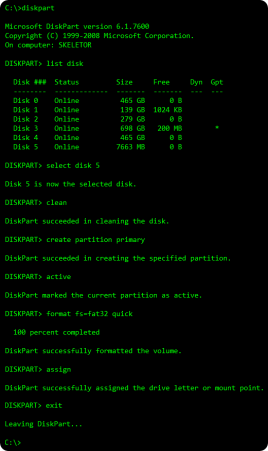
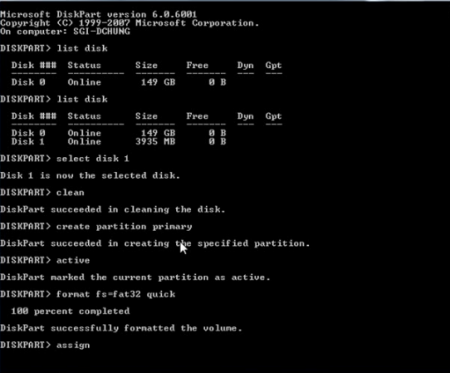
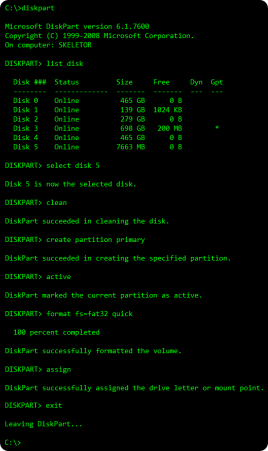


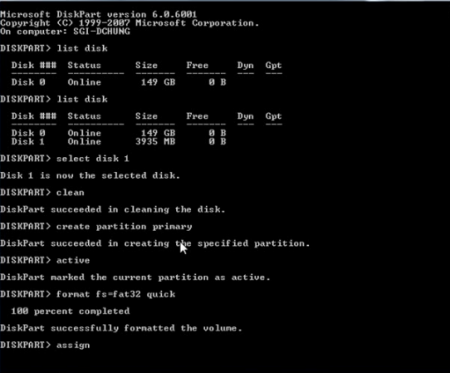


©somewhere in net ltd.